Humidity Logging Common Schema
Humidity Logging Data Delivery
The Sensos Label features a humidity logging system designed to provide complete and consistent humidity data for environmental monitoring use cases, ensuring end-to-end transparency in the supply chain. This document outlines the common schema structure for humidity log data delivery when the humidity logging feature is active on the Sensos Label.
Common Schema Structure
Humidity log data is recorded at constant intervals, as defined in the device profile configuration, and delivered in JSON format. The humidity log is sent with the next outgoing message from the device, and after the message is confirmed, the log is cleared, and the device begins recording the next set of log data.
Sensos supports the customization of the JSON structure and data fields to meet specific customer requirements.
Example JSON Format
The following is an example of the JSON structure for a humidity log message delivered by a Sensos Label:
{
"logId": "abc12345-f932-427e-a757-684afb84550b",
"deviceId": "351521104432851",
"accountId": "759ebe96-8986-461b-87f2-8feba05be28e",
"timestamp": "2025-06-12T06:30:11.0000000",
"messageCount": 42,
"samplingInterval": 900,
"logData": [
{
"timestamp": "2025-06-12T06:00:00Z",
"humidity": 55
},
{
"timestamp": "2025-06-12T06:15:00Z",
"humidity": null
},
{
"timestamp": "2025-06-12T06:30:00Z",
"humidity": 54
}
]
}Report Fields
The following table provides an overview of the key fields present in the humidity log data report:
Field Name | Description | Units | Type | Nullable | Detailed Description |
|---|---|---|---|---|---|
| Humidity log ID | String | No | A unique ID for the humidity log message. | |
| Sensos Label device ID | String | No | The IMEI number of the Sensos Label sending the message. | |
| Sensos account ID | String | No | A unique ID for the account the device belongs to. | |
| Time the message was created | ISO 8601 | Time | No | The UTC timestamp of when the message was created. |
| Message counter | Integer | No | A sequential number for the message, incremented with every report sent by the device. | |
| Humidity log sampling interval | Seconds | Integer | No | The interval, defined in the device profile, at which humidity measurements are recorded. |
| Log data section | Array | No | An array of timestamp-humidity pairs that represent the humidity measurements for the specified period. Each entry contains: | |
| Specific measurement time | ISO 8601 | Time | No | The UTC timestamp of when the humidity was logged. |
| Humidity measurement | Integer | Yes | The humidity value recorded by the device. Values range from 0% to 100% with 0.1% resolution. A null value indicates a failed reading |
Data Integrity and Duplicates
To ensure there are no gaps in the humidity data, the log message covers the time period from the previous log message to the current one. If the message is not acknowledged by the cloud, the log is not cleared and will be sent again with the next message. This mechanism prevents data loss but may result in duplicate data under certain conditions.
Updated 8 months ago